Must haves: Kiwi Browser + ViolentMonkey for User Scripting in Browser in Android
- Yun'Harla
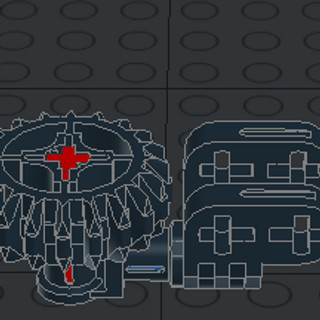
- Jul 6, 2021
- 1 min read

This is a must-have for script junkies: Kiwi Browser with ViolentMonkey extension in Android phones.
If you're used to having GreaseMonkey, TamperMonkey run your favourite scripts in your Firefox or Chrome in desktop PC, Kiwi+ViolentMonkey is the combo for Android.
What is it?
Kiwi Browser is a browser for Android, that supports extensions : ) Chrome et al for Android doesn't support extensions unlike its desktop counterpart.
ViolentMonkey is userscript manager that allows you to run your favourite scripts to augment any webpage. Just like the other Monkeys, which unfortunately doesn't run well in Kiwi.
Tips
Editing. To get the most out of it, use Samsung Dex or equivalent to 'project' on PC to import and edit your scripts.
Import/edit in VM is a little tedious on a mini phone screen, so PC keyboard, mouse and monitor helps a lot!
Slight glitch though: there seems to be a major copy-and-paste limit in VM script editor - it can't handle copying of large scripts. If you try to copy say 1k LOC, only the 1st few tens of LOC are copied and pasted.
UI. You'll likely need to tweak userscripts that have UI element injects, so as to adjust the UI element sizes and layout for smaller, mobile screens.
This is just like having to rotate phone to landscape mode or toggle browser to 'force desktop mode' to get a webpage to display its 'full' content like in a desktop browser.



muchas gracias y si quieres divertirte puedes ir a https://www.mis-consoladores.mx y https://www.consoladores.cl