Surface Pro 7 Noise Warning
- Yun'Harla
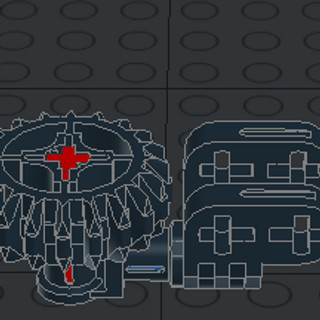
- Dec 24, 2022
- 2 min read

This is kind of a late review + warning, but maybe applicable to new Surface Pros too. Essentially, Surface Pro 7 has CPU options of Core i5 and i7 with power differences, and an unmentioned critical difference: Core i7 comes with a CPU cooling fan, but not i5.
Hence, there's a chance for the fan to be activated when the tablet runs hot. The problem arises owing to Windows 10 bug(?), when Win 10 runs the fan at full speed, even when at low temperatures. The fan at full speed sounds as loud as a vacuum cleaner!!! It overwhelms the audio playback from the movie you are watching on the tablet!
Worst: there is no easy way to get the fan to slow down or shut down! for some peace & quiet >=(
Possible Solution
The are a couple of possible hidden settings that could possibly be tweaked to ameliorate the problem, at the expense of performance. Windows 10 has hidden these age-old power plan options, so it will take some finesse to restore them.
I do not know exactly which one works, or if it's some combo thereof. Somehow by trial & error, you maybe able to hopefully resolve the problem.
The settings are what you will be used to find in Windows 7's 'advanced power settings'> 'Processor power management':
System cooling policy
Set this to 'passive' to discourage use of active fan cooling - hopefully it will kill the noise. A restart is likely needed for the setting to take effect; fan may still run occasionally, but at lower speed and lower noise level.
See this guide on tenforums.
Maximum processor state
It is said that setting this to the default 100% allows the CPU to run at boosted rate (and hence higher heat output and need for active cooling). Thus, some experts suggest setting it to 99% to 'disable' the boosted mode, and hence reduce the need for active cooling.
See this guide on tenforums.
Good Luck
May you never encounter this Windows 10 noise bug ever.
If you do, hopefully one of the above settings helps.
If you're considering getting a Surface Pro 9, think carefully whether you need a more powerful i7 processor, and find out if it has an extra active cooling fan.


![Google Translate: Reincarnated as a Sword 転生したら剣でした [JP to EN]](https://static.wixstatic.com/media/c74803_aca33b6bf6b94f95b64e957e7e777fa9~mv2.jpg/v1/fill/w_980,h_368,al_c,q_85,usm_0.66_1.00_0.01,enc_avif,quality_auto/c74803_aca33b6bf6b94f95b64e957e7e777fa9~mv2.jpg)
Comments