Razor BlackWidow Elite keyboard volume knob issue
- Yun'Harla
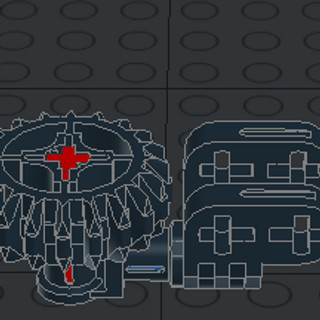
- Aug 10, 2021
- 3 min read
Updated: Feb 15, 2024

After much Googling, have finally found possible answers to my keyboard problem.
In short: lousy product with manufacturing defect in both hardware and software. Razer products seem designed to break when software support ends.
Problem
Razor BlackWidow Elite keyboard volume control knob tends to go crazy:
Resistance! When you try turn it one way to increase volume, the volume jitters and fails to rise. Same with trying to lower volume; the knob basically 'resists' all of your efforts.
Ghost! At random times of the day, it suddenly springs to full volume! And keeps trying to 'scroll up' to full volume, even if you use other means to lower the volume at the same time! =O
Perhaps power off your speakers and unplug the keyboard immediately! Less your neighbours call the cops on you, haha T~T
Answer
Several internet sleuths have found the answer. It's caused by Razer manufacturing fault where lubricating fluid or something inadvertently contaminates and ruins the volume knob, and escapes Razer quality controls if any.
It happens not just to the BlackWidow Elite but to many other models with a variety of knob-type controls.
Solution is presumably to RMA if within warranty and hope to have Razer fix it for you, while depriving you of your keyboard for some time.
Suggested DIY Solutions
There're suggested solutions, but mileage varies.
10% chance to resolve: Use compressed air can to blow at the gaps in the knob to try to 'knock loose and clear' contaminants in the hope that the knob will function correctly afterwards.
This only works sometimes and even if it does, the problem tends to recur after some time >=(
PS: it didn't work on my BlackWidow Elite.
80% to resolve, but 80% to destroy: Dismantle the keyboard to reach the knob's innards, and dismantle that to clean it up completely.
Super tedious and not easy to do, and risks ruining the knob. You need to be super nifty with small electronics/mechanical parts.
100%/0% chance to resolve: Use Razer Synapse software to configure the knob: disable both knob clockwise and knob anti-clockwise mappings!
=( 100%: This renders the keys useless, but at least the Ghost activation problem does not occur when logged in.
>=( 0%: The bad part is owing to the crappy software design, Synpase/keyboard mappings are disabled when Windows OS locks the screen, i.e. knob turns revert to volume up/down. I.e. Ghost problem can again activate and blow your eardrums when you log back in and OS greets you! Or some app notification will scream its lungs out and wake the neighbourhood when you are away.
0% : There are no more software (Razer Central and Synapse) updates for Windows 7. Worst: from 2024, these software have stopped working (unable to login). Thereby rendering the keyboard no longer usable/programmable.
Final Verdict
The Razor BlackWidow Elite keyboard is a badly engineered piece of trash - both hardware and software CMI (cannot make it)! And you may really have to rip that dumb knob and circuit out to exorcise the Ghost! (Not recommended though; at your own risks!!)
Recommendations
Thus, do NOT buy Razer products that store customization "profiles" in their software which requires account login. The products will eventually be rendered unusable!! when Razer messes up!
Instead choose products that store customization profiles locally in the hardware itself, and which does not need activation via software account login.
See my review of Logitech's G512 Carbon keyboard with respect to this.



Comments